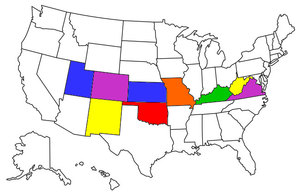Our internet service tech showed us a great, free, non-invasive link to check our wifi download speed in any location. Thought this might be helpful both at home and on the road, especially when using free or paid wifi (see if you're getting what you paid for!).
You simply choose the nearest city to your location from the menu, and let it do its magic. We found a variety of signal strengths in our house, from 75 mbps on the front porch in front of the room where the router is, to 9.5 mps in the farthest bedroom - mine, of course! There are signal boosters you can buy (Netgear or Linksys is what he recommended).
https://www.speakeasy.net/speedtest/
Eve
WIFI speed test
3 posts
• Page 1 of 1
Re: WIFI speed test
Our ISP has one right on their website which son and hubby check frequently.also hubby has an app for that on his phone and tablet. His can show how many are using various networks close by which all use our same ISP and which can bog stuff down so he will change band to bump is up.
Velda
Velda
- MandysMom
- Posts: 4358
- Joined: Sat Sep 14, 2013 8:26 pm
- Location: Roseville CA
Re: WIFI speed test
Another handy app to have is a wifi finder to find networks in area and show which are unlocked and free. Just be careful with those as they are not secure and you can be hacked or your data listened in on on those free unsecured wifi spots.
Velda
Velda
- MandysMom
- Posts: 4358
- Joined: Sat Sep 14, 2013 8:26 pm
- Location: Roseville CA
3 posts
• Page 1 of 1
Return to Maintenance/Tech Issues
Who is online
Users browsing this forum: No registered users and 7 guests