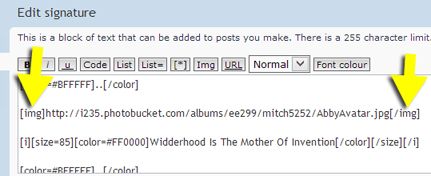Page 9 of 9
Re: Posting Pictures

Posted:
Tue Oct 22, 2013 6:42 amby mitch5252
Bethers wrote:Where are you putting that link? You need to put it in the Avatar area - not in the text area of your signature.
I think that's what you've done - so go to the User Control Panel and select to edit your avatar ... put that link there.
.
..Beth, I'm not sure I understand what you mean?
Shouldn't her signature picture link be treated exactly the same as posting a picture in a regular Forum post? It works that way on my signature (of The Beast). It's putting in an avatar that is different...
I clicked on Judi's "link" and it's a nice little picture of her rig. Judi, try putting the IMG codes before and after your link. That should do it. Let me know if you aren't sure what i mean by the IMG codes...
..
Re: Posting Pictures

Posted:
Tue Oct 22, 2013 6:50 amby mitch5252
..I went ahead and took a screen shot of my "signature code". The yellow arrows point to the IMG codes that should be BEFORE and AFTER the location of the file. Note the "/" at the ending code. That slash indicates the end of the code that is necessary to find the picture online and include it.
Has that helped, or has it muddied the waters even more?

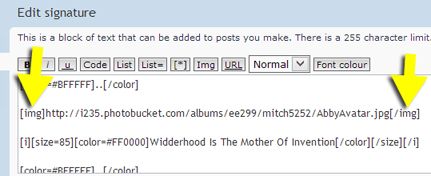 ON EDIT:
ON EDIT: I refreshed and see that you guys worked it out. I think, though, that I'll leave this screenshot posted because it might help more than trying to explain how to do it in words (cuz we always have trouble typing it exactly as it should be without adding unnecessary spaces.)
I'll shut up now.
..
Re: Posting Pictures

Posted:
Tue Oct 22, 2013 11:08 amby judi
Beth and Mitch,
No worries Beth, I probably didn't explain clearly what I was trying to do! And you did answer another question I was going to ask. Mitch, I did as you suggested (put the IMG after as well) and it worked. Thank you kind ladies!
Judi
Re: Posting Pictures

Posted:
Tue Oct 22, 2013 2:22 pmby mitch5252
..
Judi, it looks like you may have two END IMAGE CODES (the ones with the slash)?
..
Re: Posting Pictures

Posted:
Tue Oct 22, 2013 8:04 pmby judi
Do I need to fix that or can I leave it as is? The more I fiddle with things the more messed up they get. The funny thing is, as an architect I can do complicated building plans, structural complexities, and more with a crazy intense computer program. But post a photo? Trouble!
Re: Posting Pictures

Posted:
Tue Oct 22, 2013 8:14 pmby mitch5252
judi wrote:Do I need to fix that or can I leave it as is? The more I fiddle with things the more messed up they get. The funny thing is, as an architect I can do complicated building plans, structural complexities, and more with a crazy intense computer program. But post a photo? Trouble!
..LOL - you can leave it just as it is...
..
Re: Posting Pictures

Posted:
Thu Mar 06, 2014 7:34 amby skeedaddle
mitch5252 wrote:..please...don't shut up...im going to study this..as i have an upload on photobucket now that im not able to access on Android...when i can get it to show..I'll study this thread..thanx
I went ahead and took a screen shot of my "signature code". The yellow arrows point to the IMG codes that should be BEFORE and AFTER the location of the file. Note the "/" at the ending code. That slash indicates the end of the code that is necessary to find the picture online and include it.
Has that helped, or has it muddied the waters even more?

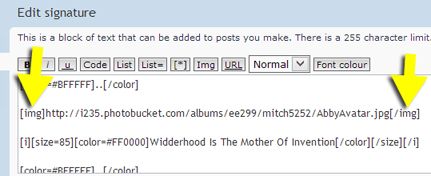 ON EDIT:
ON EDIT: I refreshed and see that you guys worked it out. I think, though, that I'll leave this screenshot posted because it might help more than trying to explain how to do it in words (cuz we always have trouble typing it exactly as it should be without adding unnecessary spaces.)
I'll shut up now.
..
Re: Posting Pictures

Posted:
Sat Mar 08, 2014 7:43 amby skeedaddle
I'm on a little swypy android phone..got my mug shot on photobucket..but..this browser ain't no laptop...soo..I'll wait til i can hookup the broadband my husband has for work..it'll be a while.& i want to get em on here...share..coz..i like to see all of y'all's smiling faces..
the directions are maybe within my.."scope"..?
=-O..we'll see
Re: Posting Pictures

Posted:
Sat Jan 31, 2015 4:13 pmby MandysMom
I promise after the slave driver-err husband releases me from todays chore of helping dismantling stove hood so he can clean and oil motor, that I will read this entire thread but have a quick question. If I upload a photo for my avatar will it stay on the server so whether I'm on laptop or phone or iPad it will be visible. I'm thinking it will but know others have their many photos uploaded eksewhere and they appear here. Obviously I've never done this before. I choose not to have a photo on Facebook and other places because I don't think Mark Zukerberg needs my picture, ha ha!
Velda
Re: Posting Pictures

Posted:
Sat Jan 31, 2015 5:24 pmby Bethers
MandysMom wrote:I promise after the slave driver-err husband releases me from todays chore of helping dismantling stove hood so he can clean and oil motor, that I will read this entire thread but have a quick question. If I upload a photo for my avatar will it stay on the server so whether I'm on laptop or phone or iPad it will be visible. I'm thinking it will but know others have their many photos uploaded eksewhere and they appear here. Obviously I've never done this before. I choose not to have a photo on Facebook and other places because I don't think Mark Zukerberg needs my picture, ha ha!
Velda
You need to use the "elsewhere" to put a picture (including avatars) on the forum. You cannot move the picture from the uploaded location or it will not be able to be seen here. But it will be able to be seen after you do that (and provide the proper link here) no matter what device you use to come on the forum.
Re: Posting Pictures

Posted:
Sat Jan 31, 2015 8:28 pmby MandysMom
Thank you Beth.
Re: Posting Pictures

Posted:
Thu Jun 16, 2016 4:24 pmby Solowalkin
What is the best method to post photos if on an iPad, I very rarely get my MacBook out
Re: Posting Pictures

Posted:
Thu Jun 16, 2016 5:46 pmby AlmostThere
In the fast growing age of technology you'd think posting pictures would be the same across the board, or photobucket would upgrade to something less stoneage. Why is it so much easier on Facebook? Two clicks and I'm done,
Re: Posting Pictures

Posted:
Thu Jun 16, 2016 6:04 pmby monik7
I use Photobucket with no problem at all. Upload to Photobucket, click on the IMG link, paste it in forum post. Very easy.
Sandi