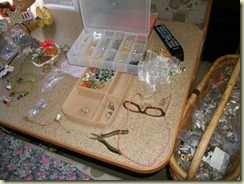TEST PIC
<img alt="003" border="0" height="184" src="http://lh4.ggpht.com/-wMsMvuZz-cY/USFd2pAcG7I/AAAAAAAAC3Q/8c49XSZIx8A/003_thumb.jpg?imgmax=800"
well I tried to take a pic from my blog like Dawn said, and guess it is not working for me
well I tried to take a pic from my blog like Dawn said, and guess it is not working for me