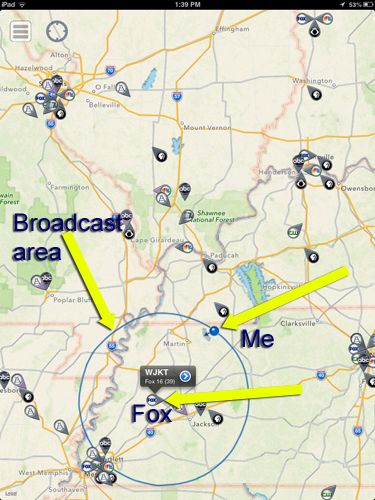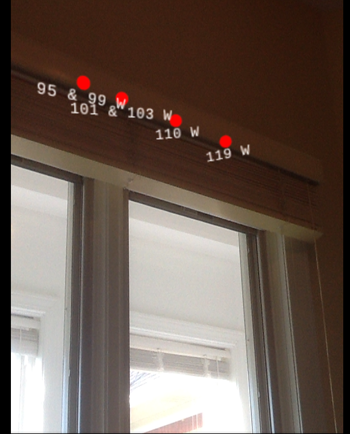iPad App for Television
..
While I was reading Red's morning post, something she said about DH not liking their spot because of no tv reception reminded me of an app on my iPad.
It's called TV TOWERS USA. It's $0.99. App shows where all the local broadcast stations are located, and their broadcast distance, so you can properly point your OTA antenna.

LINK: https://itunes.apple.com/us/app/tv-towers-usa/id396342822?mt=8
PS: Soos, OTA = Over The Air.
..
While I was reading Red's morning post, something she said about DH not liking their spot because of no tv reception reminded me of an app on my iPad.
It's called TV TOWERS USA. It's $0.99. App shows where all the local broadcast stations are located, and their broadcast distance, so you can properly point your OTA antenna.

LINK: https://itunes.apple.com/us/app/tv-towers-usa/id396342822?mt=8
PS: Soos, OTA = Over The Air.
..